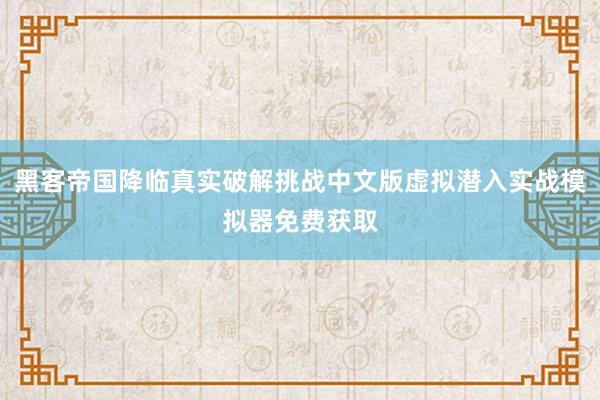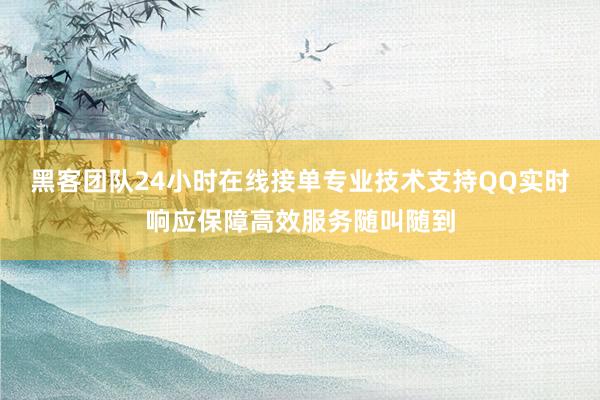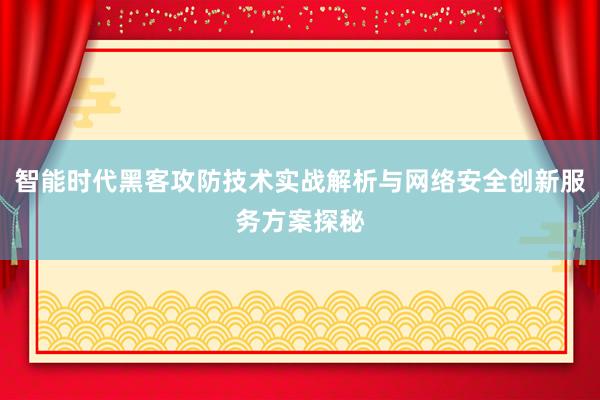关于我们
HTML黑客帝国风格代码雨动态效果编程开发实战教程与源码实例解析
发布日期:2025-04-03 04:00:56 点击次数:53
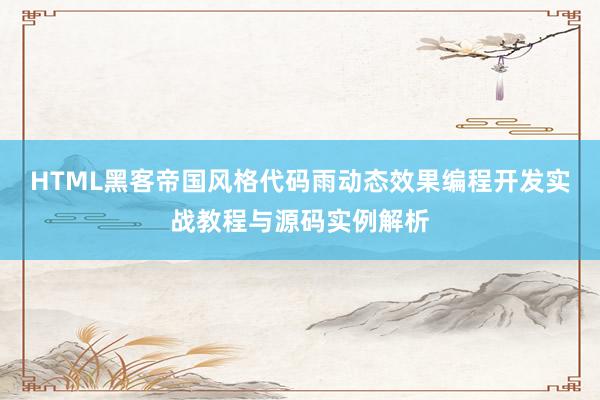
以下是基于HTML5 Canvas和JavaScript实现黑客帝国风格代码雨动态效果的开发教程与源码解析,结合多个优质源码案例进行技术点拆解:
一、技术原理概述
该效果的核心原理是通过Canvas动态绘制字符,结合定时器更新坐标实现下落动画。关键技术点包括:
1. 画布初始化:根据屏幕尺寸设置Canvas宽高,黑色背景营造科技感。
2. 字符序列控制:每列字符独立下落,通过数组存储各列字符的当前Y轴位置。
3. 随机性处理:字符内容、下落速度、透明度等参数通过随机算法生成,增强视觉效果。
4. 拖尾效果:通过半透明背景叠加实现字符渐变消失。
二、完整源码实例(优化版)
html
三、关键代码解析
1. 画布初始化
2. 拖尾效果实现
3. 字符下落逻辑
4. 性能优化
四、扩展优化方向
1. 视觉效果增强
2. 交互功能
3. 性能优化
五、参考文献
1. [Canvas基础与拖尾效果实现](https://cloud.tencent.com/developer/article/2169487)
2. [requestAnimationFrame优化动画](https://juejin.cn/post/6844903655380893703)
3. [DOM与Canvas方案对比](https://m.sohu.com/a/830851748_121798711)
可通过修改源码中的`fontSize`、`chars`、颜色值等参数自定义效果。完整项目可参考Github开源实现。